In light of COVID-19, we recently introduced telemedicine (also called "telehealth") at Greater Boston Urology. Our telemedicine provider is Doxy.me. Now, patients can have virtual office visits with their GBU doctors from the comfort and safety of their own home.
We understand technology can be intimidating, so we wanted to walk you through the steps. The good news is it's an incredibly straightforward process.
What do you need?
- A good Internet connection
- A device, such as a smartphone, tablet, or laptop, equipped with a microphone and camera
How to check in for your video visit at GBU:
Follow these steps to check in for your telehealth visit with your urologist or urogynecologist.
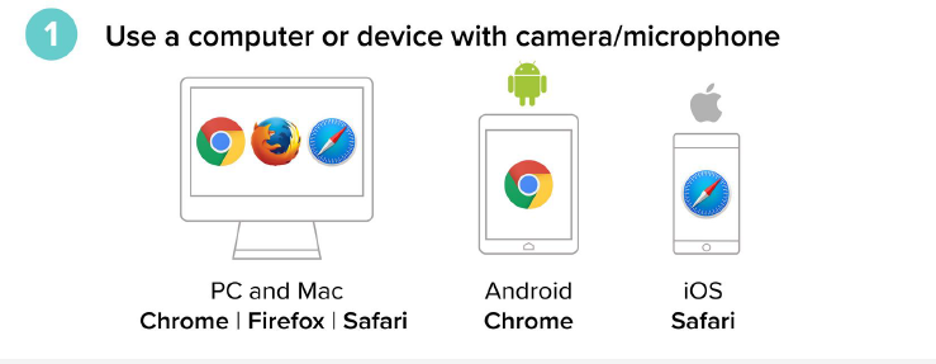
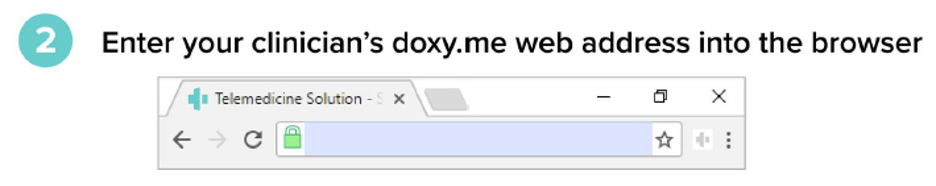
It will look something like this: doxy.me/YourDrsName
Alternatively, you can also go to your GBU doctor's bio on our website and click on the "enter waiting room" link at the top of the doctor's bio page.
Below is an example of Dr. Johnson's.
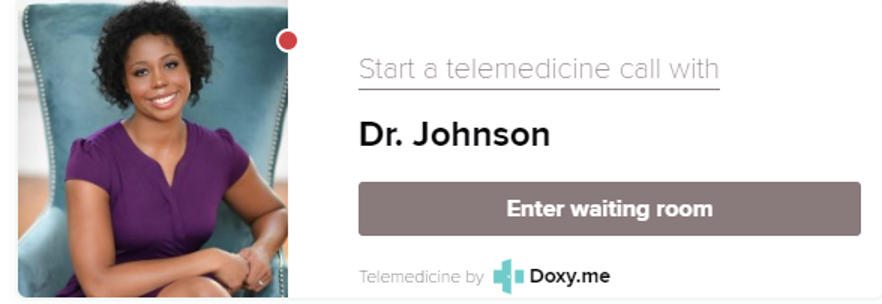
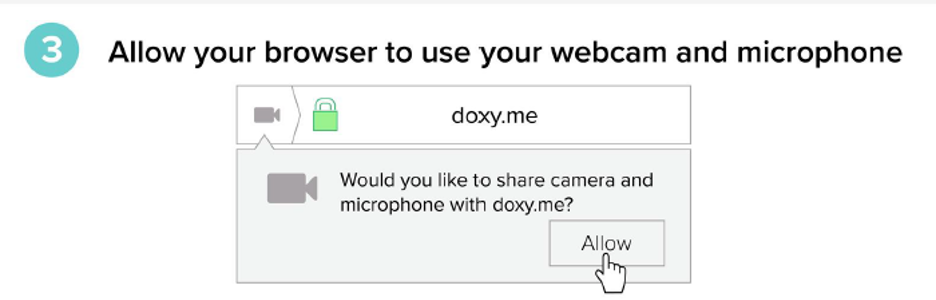
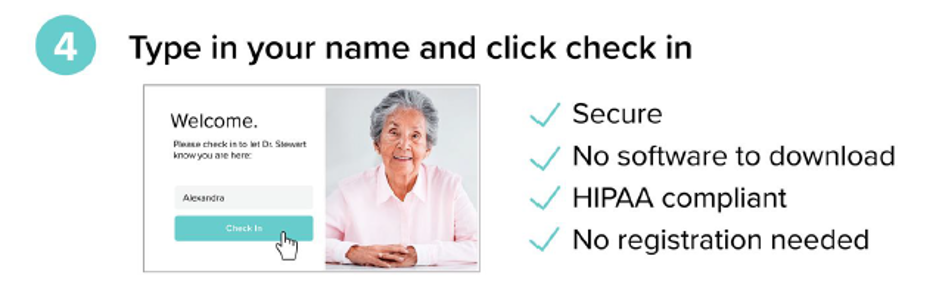
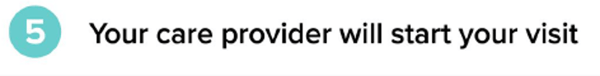
Call Tips:
- Make sure you have a good Internet connection.
- Restart your device before the visit.
- Test your camera and mic from the waiting room.
That's it! We hope this service helps you feel at ease during these unprecedented times. To schedule an appointment with your GBU doctor, either call our office or request an appointment here.
